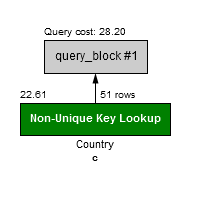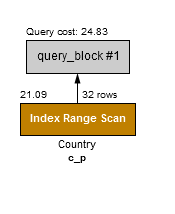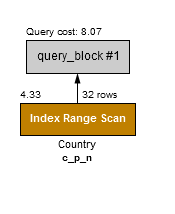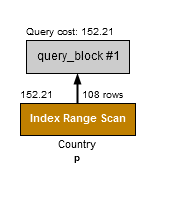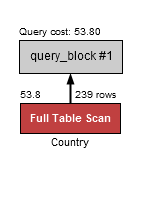Visual Explain¶
MySQL Workbench includes Visual Explain, which can help make more complicated execution plans more human readable. Internally this feature is powered by EXPLAIN FORMAT=JSON, so it is important to note that Visual Explain will not have any features over a regular EXPLAIN FORMAT=JSON. In fact, for simplicity it omits some of the output, such as the use of covering indexes.
Visual Explain color codes the access methods:
refis greenrangeis orangeALL(table scan) andINDEX(index scan) are red
As we’ve seen in the examples so far, this is perhaps a small simplification since highly selective ranges are more desirable than low selectivity ref accesses.